
Apple IOS 16 Releases: How Your IPhone Will Change
Finally ready for download, iOS 16 brings several upgrades to the lock screen, improvements to Messages and Mail, and more ways to interact with images and movies using Visual Look Up and Live text. All iPhones released after the iPhone 8 will be compatible with Apple iOS 16. A few unique capabilities are only accessible with the most current iPhone 14 Pro models.
The iOS mobile app development industry is also booming as android application development. Even though iOS mobile applications are more constrained than android, these applications find attractive to Apple gadget freaks. Every mobile app development company should know the growing trend of Apple iOS 16 and its releases. By understanding the current trends, mobile app developers can quickly grow their careers by applying a coat of cutting-edge technologies. In a single line, Mobile app development is directly proportional to the trending skillset of mobile app developers in an entirely technological mobile app development company.
The new iOS 16 features include the ability to edit and erase iMessage messages that have already been sent, the most considerable lock screen redesign yet, an immersive full-screen music player for the lock screen, and a focus on quality-of-life improvements. Let's have a look at it.
App Marketers Should Be Aware Of The Ios 16 Upgrades
Individual lock screen
The iPhone Lock Screen has been redesigned as part of the iOS 16 update, making it more customizable than ever. The ability to build numerous Lock Screens with various widgets, colors, and fonts allows users to switch between them quickly. Without unlocking the phone, users can check their Calendar events, see the Weather app, or receive live sports updates using the Apple TV App's Live Activities feature.
For instance, users may make a screen with widgets connected to Apple's Focus mode for work and a separate screen for their workouts. The more customizable Lock Screen will be advantageous to app developers that support widgets as it will provide them with another opportunity to grab users' attention quickly.
Apple Pay Later
Like pay later systems like PayPal, Afterpay, and Klarna, iPhone users will be able to make Apple Pay purchases over four equal payments with no interest or fees. Everywhere Apple Pay is accepted, Apple Pay Later will also be accepted. By doing this, Apple is moving closer to becoming a comprehensive service and perhaps a fintech in and of itself.
Tracking Apple Pay Orders
Apple Pay Order Tracking, a brand-new iOS 16, works in collaboration with the new Apple Pay Later function. With the help of this function, businesses may safely transmit receipts to customers' Apple Wallets.
API for App Intents
Apple created the App Intents API to make it simple and labor-free for third-party applications to interface with Siri. Check out Handling Workout Requests with Siri Kit in Apple's documentation for an example of how to include Siri in a workout app.
Online Text
With this update, Live Text's capabilities have been extended to include video recognition and its ability to identify text in photographs across all iOS devices. Users may stop a video and interact with the text while it is playing. It can translate text rapidly; money can be converted, and more. The fact that Apple has also made a Live Text API available, which makes it simple for developers to use Live Text capabilities, will satisfy them.
How Is Apple IOS 16 Installed?
If your iPhone has adequate power, it will often discreetly download iOS 16 during off-peak hours. After that, you should get a notification to install it. However, you may actively search for Apple's iOS 16 updates and force an install if you're eager or if your iPhone doesn't automatically do so for some reason.
Which iPhone Models Work With Apple IOS 16?
From the iPhone 8 model forward, all iPhones (2017 and later). Here is the complete list of gadgets that will get it:
- iPhone 8 and iPhone 8 Plus
- The iPhone X
- Smartphone SE (2020)
- iPhone XS and iPhone XS Max
- XR iPhone
- iPhone X, XS, XR, and XS Max
- The iPhone 12, iPhone 12 Pro, and iPhone 12 Pro Max
- Apple's iPhone 13 small, 13 Pro, and 13 Pro Max
- 14th iPhone
Which Ipad Models Work WithIpados 16?
iPad 9.7 (2017) and all subsequent models. The list consists of the following:
• iPad Mini 6 and Mini 5 (2019) (2021)
• The iPad 9.7 (2017), 9.7 (2018), 10.2 (2019), 10.2 (2020), and 10.2 (2020) (2021)
• All iPad Pro models
• 2019 iPad Air, 2020 iPad Air, and 2019 iPad Air (2022)
Ios 16 New Features Comprises Of :
- Widgets, dynamic graphics, and more precise notifications for lock screen personalization
- Additional Focus Mode filters
- Mark as Unread and Edit Send in iMessage
- iMessage's SharePlay feature
- Unsent, follow-up, and scheduled emails in emails
- Voice dictation has improved
- Quick Actions using camera-captured text
- Lift the subject out of the backdrop in photos
- Exchange electronic keys through Wallet
- iPhone Tap to Pay – Payment options
- More regions will now have Apple iPhone Maps
- Integration of sports scores with Apple iPhone News and the lock screen
- Significantly better Family Sharing
- iCloud Shared Photo Gallery
- Safety Inspection
- HomeKit currently accepts partners from a new platform called Matter
- Personalized Spatial Audio: Create a unique profile from your ear shape using the iPhone's camera.
- Quick Note, an iPadOS function for quickly generating notes
- The battery level has returned
- A new permanent Spotlight search icon
Pros And Cons Of Apple IOS 16
Pros
- Newer Siri software.
- Viewable on the lock screen are third-party applications
- The lock screen notifications with 3D touch functionality
- Another bonus is the most recent Raise to Wake function.
- The updated Maps and Apple Music are both excellent.
Cons
- Specific computability difficulties because many third-party app developers have not optimized their applications for iOS 16.
- Many issues can crash the device or force it to restart on its own.
- Downgrading from iOS 16 to iOS 15 might result in data loss.
Trusted By








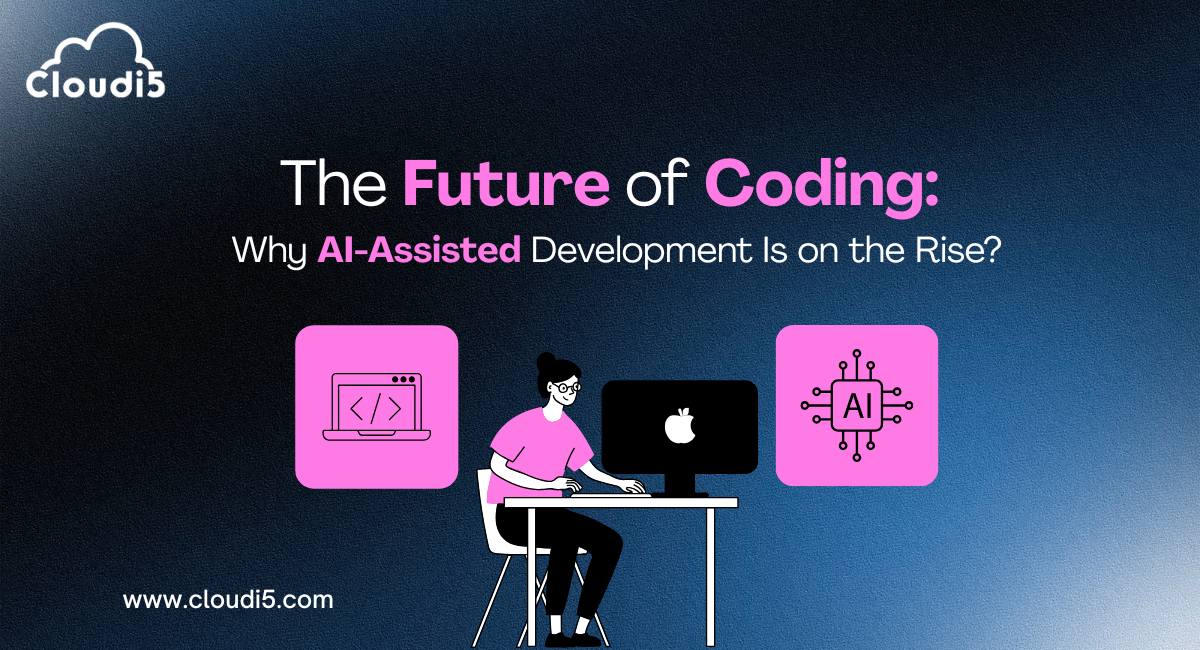



Leave Comments