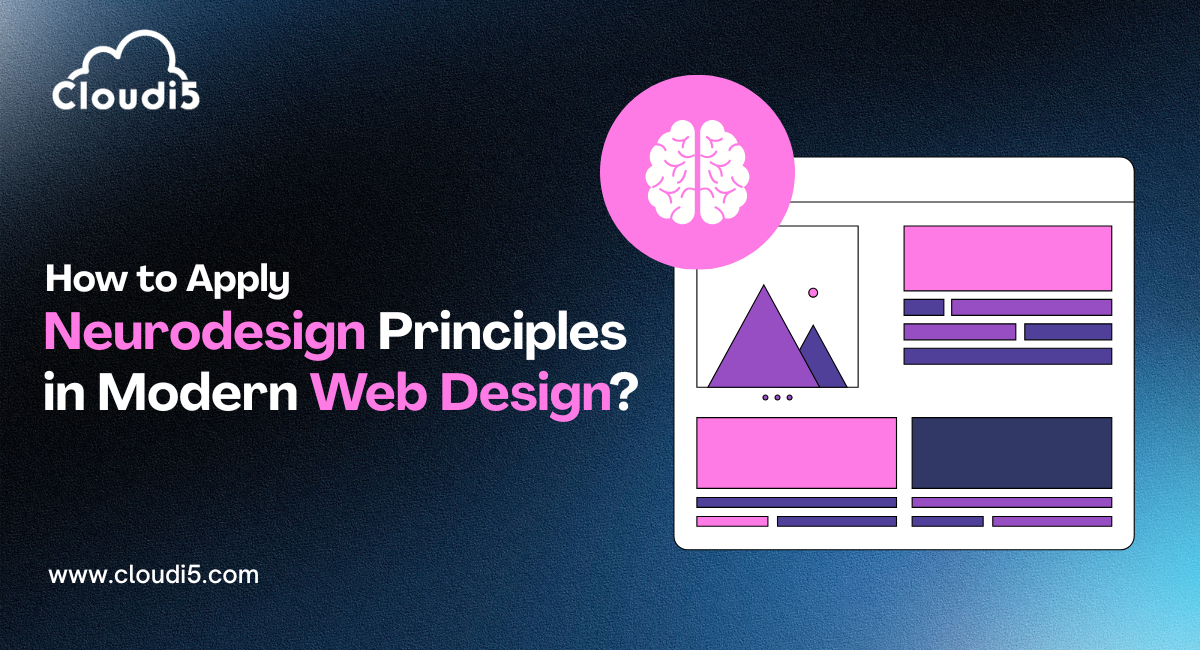
How To Apply Neurodesign Principles In Modern Web Design (2025 Guide)
How to Apply Neurodesign Principles in Modern Web Design (2025 Guide)
In 2025, successful websites go beyond just looking good—they feel right. That’s because they’re built with the brain in mind. Neurodesign is the science of how our brain processes visuals, layout, and interaction on websites. Learning how to apply neurodesign principles in modern web design helps you create user experiences that are intuitive, engaging, and emotionally compelling.
This guide will show you practical ways to use neurodesign so your website doesn’t just attract visitors—it turns them into loyal users or customers.
1. Introduction to Neurodesign
1.1 What is Neurodesign?
Neurodesign is the practice of designing websites based on how the human brain processes visual and emotional information. It uses insights from neuroscience and psychology to improve user experience, engagement, and decision-making. It’s about designing not just for the eye—but for the mind.
1.2 Why It Matters in 2025
The digital world is saturated with options, and users make snap judgments. A website has less than 3 seconds to make an impression. In 2025, where attention spans are shorter than ever, neurodesign helps websites stand out by aligning design choices with how people think, feel, and act.
1.3 How the Brain Responds to Design
Our brains crave simplicity, consistency, and emotional connection. When a website follows these principles, users feel more comfortable, understand faster, and are more likely to engage. Good neurodesign helps users think less and do more.
2. Core Neurodesign Principles
2.1 Visual Hierarchy
Visual hierarchy is about showing users what to look at first. Headings, colors, size, and spacing guide attention. Use larger fonts for headlines, bright colors for buttons, and proper spacing to help the brain scan and understand quickly.
2.2 Color Psychology
Colors aren’t just visual—they’re emotional. Blue can create a feeling of trust, red can trigger urgency, and green is linked to peace and action. Choose your color palette based on the emotional tone you want your users to feel.
2.3 Cognitive Load and Simplicity
The brain can only process a limited amount of information at once. Websites that are clean and focused make it easier for users to absorb content. Avoid clutter. Use whitespace, short sentences, and clear labels to reduce mental effort.
2.4 Emotional Triggers
Emotion drives decisions. Use imagery, tone, and stories that speak to your audience's values and feelings. Show empathy. When users feel emotionally connected, they stay longer and are more likely to take action.
2.5 Pattern Recognition and Familiarity
Our brains love patterns because they’re easier to process. Stick to design conventions like familiar navigation styles, layout structures, and icons. This builds trust and reduces user confusion.
3. User Behavior and Brain Science
3.1 How Users Scan a Webpage
Most users don’t read—they scan. Their eyes move in predictable patterns like the “F-shape” or “Z-pattern.” Place key elements like headlines, images, and CTAs along these paths for better visibility and interaction.
3.2 Eye Tracking and Heatmaps
Eye-tracking studies and heatmaps show where people look and click. This data helps designers improve layouts, highlight CTAs, and identify distractions that may be pulling attention away from key areas.
3.3 Decision Fatigue and Choice Architecture
Too many choices overwhelm users and lead to inaction. Simplify the number of options and guide users step-by-step. For example, instead of 10 pricing plans, show 3 clear ones and highlight the most popular.
4. Design Elements That Influence the Brain
4.1 Fonts and Readability
Fonts impact how people absorb your message. Use clear, legible fonts like sans-serif (e.g., Roboto, Open Sans). Make sure font size and contrast are optimized for both desktop and mobile.
4.2 Motion and Microinteractions
Small animations (like button hovers or scroll transitions) guide users and give instant feedback. These microinteractions help the brain understand that the site is responsive and alive, improving usability.
4.3 Images, Faces, and Human Elements
People connect with faces. Use real human imagery over abstract stock photos. Faces looking toward content or CTAs can even direct a user’s gaze, increasing conversions.
5. Building a Neuro-Friendly Website
5.1 Structuring for the Brain
Organize content into logical sections. Use visual cues like icons, bullet points, and subheadings. This helps users find what they need quickly and feel in control.
5.2 Creating Flow and Focus
Guide users on a journey. Each section should lead naturally to the next. Limit distractions and use visual emphasis to highlight one main action at a time.
5.3 Reducing Mental Friction
Make actions simple. Shorten forms, use clear labels, and reduce clicks. The less users have to think, the more likely they’ll act.
6. Neurodesign in Action: Best Practices
6.1 Homepage Design Tips
Your homepage is your first impression. Use emotional headlines, focused messaging, and an obvious CTA. Help users understand who you are and what to do next in under 5 seconds.
6.2 CTA (Call to Action) Optimization
A CTA should be visually different, emotionally driven, and placed where the user expects it. Use words like “Get Started,” “Try Free,” or “See How It Works.”
6.3 Navigation and Menu Design
Simple menus help users feel in control. Limit top-level links to around 5–7. Use sticky navigation on scroll for better accessibility.
6.4 Mobile-First Neurodesign
Design for thumbs, not mice. Keep buttons large enough, avoid overcrowding, and make sure pages load in under 2 seconds for mobile users.
7. Testing and Improving with Brain-Based Data
7.1 A/B Testing for Emotional Impact
Test variations of headlines, colors, and imagery. See what resonates emotionally—not just what looks good.
7.2 Using Analytics with a Neurodesign Lens
Use data like bounce rate, scroll depth, and exit pages to identify friction points. These are clues about where users are confused or disengaged.
7.3 Tools for Measuring Engagement and Response
Tools like Hotjar, Microsoft Clarity, and Crazy Egg provide visual data on what users are doing—and why. This helps you design smarter, not just prettier.
8. Ethics of Neurodesign
8.1 Respecting User Psychology
Use neurodesign to support users, not trick them. Respect their time and mental energy. Give them clarity, not confusion.
8.2 Avoiding Manipulative Tactics
Avoid “dark patterns” like fake countdowns, hidden fees, or sneaky opt-ins. Ethical design builds long-term trust and loyalty.
9. Future Trends in Neurodesign (2025 and Beyond)
9.1 AI-Powered Personalization
AI tools now personalize layouts, content, and calls-to-action based on each user’s behavior and preferences, making web experiences more brain-friendly.
9.2 Adaptive Interfaces Based on Brain States
Emerging tech like emotion-sensing wearables may soon allow websites to adjust in real time based on user attention or mood—for example, simplifying the interface if a user seems overwhelmed.
Conclusion
Understanding how to apply neurodesign principles in modern web design is one of the most valuable skills in today’s fast-paced digital world. It allows you to create websites that not only look good—but feel right to the brain. By aligning your design with human behavior, emotion, and attention, you create a more meaningful and effective online experience.
If you're ready to bring this brain-first approach to your next project, Cloudi5 Technologies can help. As a leading web design company, Cloudi5 applies cutting-edge neurodesign techniques to craft websites that are not only beautiful—but built to connect, convert, and perform.
Let your next website be smarter, simpler, and more human—with the power of neurodesign.
Trusted By












Leave Comments