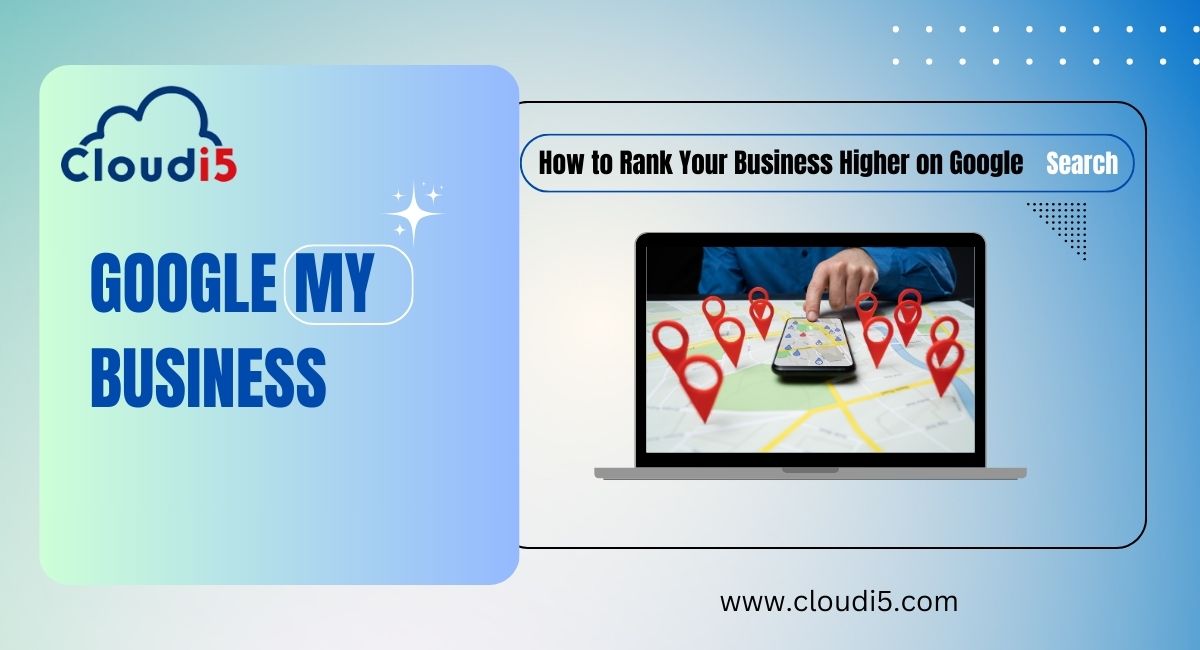
How To Improve Your Google My Business Listing For Better Search Rankings
Why Google My Business is Important:
Google My Business (GMB) is a free tool that helps your business show up in local search results on Google. When potential customers search for businesses like yours, having a well-optimized GMB profile can make a big difference in whether they find you or a competitor.
How It Helps with Local Search Rankings:
When you improve your Google My Business listing, it directly impacts how your business shows up on Google’s search results, especially in local searches. For example, when someone types in "restaurants near me" or "plumbers in [city]," Google looks for the most relevant results, and businesses with optimized GMB profiles are more likely to appear at the top of the search results.
To improve Google My Business ranking, you need to:
- Provide accurate and complete business information.
- Regularly update your profile with new photos and posts.
- Get customer reviews and respond to them.
- Use keywords related to your business in your description and posts.
Setting Up Your GMB Profile
How to Create and Verify Your Account:
To improve your Google My Business ranking, you first need to create and verify your GMB profile. Go to the Google My Business website, click "Manage Now," and sign in with your Google account. Enter your business name, address, phone number, and website.
Google will send a verification code to your business address. Once you receive it, enter the code to verify your business and make your profile live. This step is important because a verified profile helps improve your ranking in local search results.
Choosing the Right Business Category:
Choosing the right business category is key to improving your Google My Business ranking. Pick a category that best matches your business. For example, if you own a pizza shop, choose "Pizza Restaurant." This helps Google show your business to people searching for relevant services.
You can also add extra categories if your business offers more than one service, like "Italian Restaurant" and "Pizza Delivery." The more accurate your category, the better your chances of improving your Google My Business ranking and getting found by the right customers.
Updating Your Business Info
Adding Correct Details (Name, Address, Hours):
To improve your Google My Business ranking, it’s crucial to keep your business information accurate and updated. Ensure your business name, address, phone number, and business hours are correct. Consistency in these details across all platforms helps Google understand that your business is reliable, making it more likely to show up in local search results.
Writing a Good Business Description:
A well-written business description is important for improving your Google My Business ranking. Include relevant keywords that describe your services or products. This not only helps customers understand what you offer but also boosts your visibility in search results, helping you rank higher on Google.
Adding Photos and Videos
Uploading Images to Attract Customers:
Uploading high-quality photos and videos is a great way to improve your Google My Business ranking. Photos help potential customers understand what your business is like and can encourage them to visit. The more engaging and professional your images are, the more likely people will click on your listing, which can improve your rankings.
The Role of Photos in Boosting Your Listing:
Photos are an important factor in your GMB ranking. Businesses with photos are more likely to be clicked, which signals to Google that your listing is active and engaging. By regularly uploading new images, you increase your chances of improving your Google My Business ranking and standing out in local searches.
Getting and Responding to Reviews
How Reviews Affect Rankings:
Customer reviews play a significant role in how to improve your Google My Business ranking. Positive reviews boost your credibility and can help your business appear higher in local search results. More reviews also signal to Google that your business is active and trusted by customers.
Tips for Asking for Reviews and Replying to Them:
Encourage happy customers to leave reviews by asking directly, sending follow-up emails, or providing a link. Responding to both positive and negative reviews shows you care about customer feedback, which builds trust and engagement, further helping your ranking.
Using Google Posts
How to Create Posts That Show Up in Search:
To improve your Google My Business ranking, create Google Posts that appear in search results. Simply log in to your GMB account and add relevant updates, offers, or events with a clear call to action, like "Call Now" or "Shop Today." Regularly posting keeps your profile fresh and visible in local searches.
Why Posts Are Important for Engagement:
Posts encourage more interaction with your customers and can increase engagement. The more people interact with your posts, the more likely Google will show your business in search results, improving your overall visibility.
Adding Services and Products
How to List Your Services or Products on GMB:
To improve your Google My Business ranking, add services or products to your GMB profile. This allows Google to better understand your business and match you with the right search queries. Include descriptions, prices, and details to make your offerings stand out.
How It Helps with Search Visibility:
Listing your services or products increases your search visibility. By accurately representing what you offer, Google is more likely to show your business in local searches for those specific items or services, boosting your chances of appearing higher in results.
Checking GMB Insights
How to Track Views, Clicks, and Actions:
Google My Business provides valuable insights that help you understand how people interact with your profile. You can track views, clicks, and actions (like calls or website visits). Monitoring these metrics allows you to see which aspects of your profile are performing well and where you can improve to increase your Google My Business ranking.
Using Data to Improve Your Profile:
Using GMB Insights, you can see trends in customer behavior and adjust your profile accordingly. If you notice certain photos or posts are getting more clicks, focus on creating more of that content. This data helps you make informed decisions to improve your profile and boost your ranking in local search results.
Local SEO Tips for GMB
Using Local Keywords and Getting Local Backlinks:
To improve your Google My Business ranking, use local keywords in your business description, services, and posts. These keywords should include your city or neighborhood. Additionally, getting local backlinks from reputable websites (like local news or business directories) can improve your GMB profile’s authority and help you rank higher in local searches.
Common Mistakes to Avoid
What Not to Do When Managing Your GMB:
To maintain and improve your Google My Business ranking, avoid common mistakes like inconsistent business information, not responding to reviews, or neglecting your profile. Also, don’t use spammy tactics, such as keyword stuffing or fake reviews. Keeping your profile accurate, engaging, and active will help you achieve the best possible ranking in local search results.
Conclusion
Improving your Google My Business listing is essential for boosting your local search rankings and attracting more customers. By keeping your business information accurate, adding photos, getting reviews, and using posts, you can make your profile stand out in search results. Regularly checking your GMB insights and using local SEO strategies will further help improve your ranking.
If you're looking for expert help with optimizing your Google My Business listing, Cloudi5 Technologies can assist you in making sure your profile is fully optimized to drive better visibility and growth for your business.
Trusted By








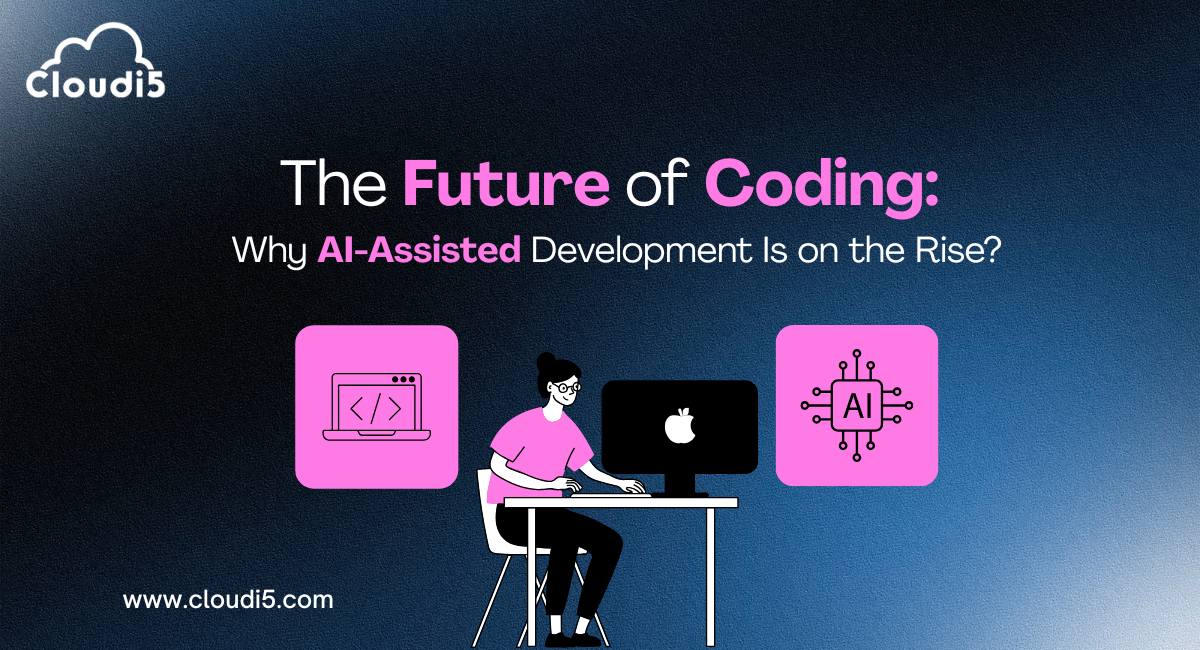



Leave Comments